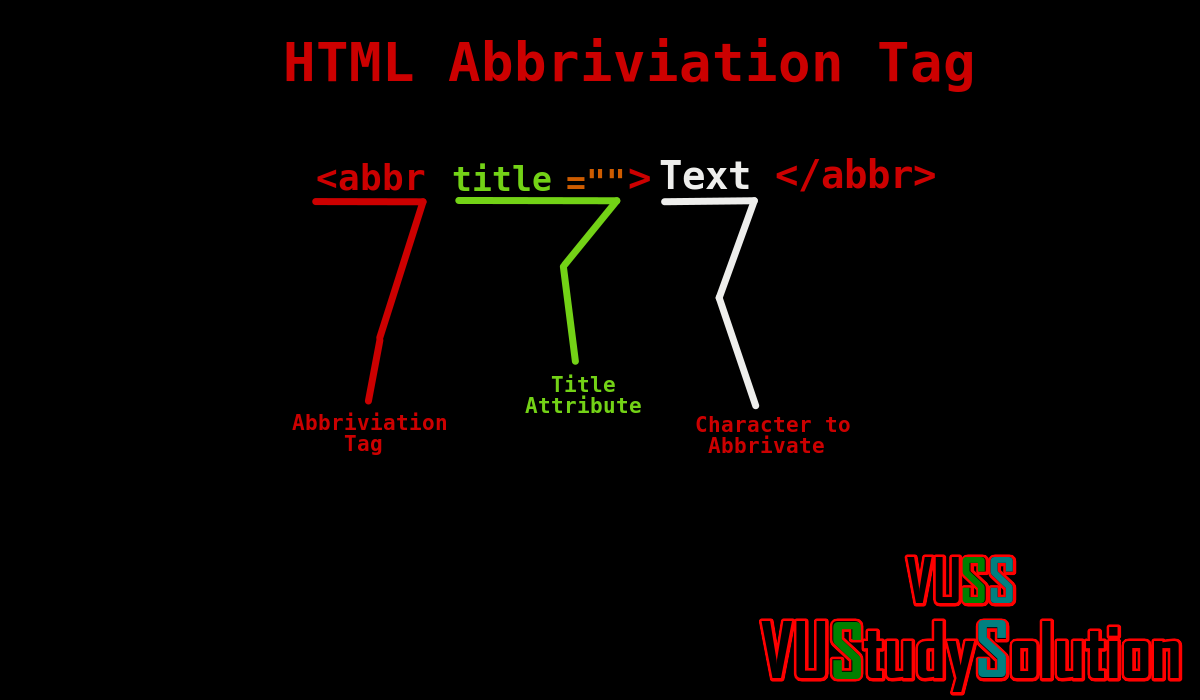
<abbr title="Hyper Text Markup language"
>Html</abbr>
Output:
HTML
HTML Styling the Abbreviation Tag
Describes an abbreviation (acronyms). HTML <abbr> Tag (Abbr) represents an abbreviation or acronym, An "Abbr" element is used with a title attribute to associate a complete text explanation of an Abbreviation. But title attribute in the Abbr is completely optional, it can provide an expansion or description for the abbreviation.
Styling the HTML Abbreviation Tag
<abbr title=""
>
</abbr>
<style type="text/css">
abbr{
border-bottom: 1px double #31a07c;
color: #31a07c;
padding: 0px;
margin: 2px;
text-decoration: underline;
}
</style>
Output:
HTML
An Online HTML Editor allows you to do HTML practice online on a web based Html Editor here is it's linkOnline HTML Editor
HTML Tags
- Comment
- A
- Abbr
- Acronym
- Address
- Applet
- Article
- Aside
- Audio
- B
- Base
- Basefont
- Bdi
- Bdo
- Big
- Blink
- Blockquote
- Body
- Br
- Button
- Canvas
- Caption
- Center
- Cite
- Code
- Col
- Colgroup
- Datalist
- Dd
- Del
- Details
- Dfn
- Dialog
- Dir
- Div
- Dl
- Dt
- em
- Embed
- Fieldset
- Figcaption
- Figure
- Font
- Footer
- Form
- Frame
- Frameset
- H1 - H6
- Head
- Header
- Hr
- Html
- I
- Iframe
- Img
- Input
- Ins
- Kbd
- Keygen
- Label
- Legend
- Li
- Link
- Main
- Map
- Mark
- Menu
- Menuitem
- Meta
- Meter
- Nav
- Noframes
- Noscript
- Object
- Ol
- Optgroup
- Option
- Output
- P
- Param
- Pre
- Progress
- Q
- Rp
- Rt
- Ruby
- S
- Samp
- Section
- Select
- Small
- Source
- Span
- Strike
- Strong
- Style
- Sub
- Summary
- Sup
- Table
- Tbody
- Td
- Tfoot
- Th
- Thead
- Time
- Title
- Tr
- Track
- Tt
- U
- Ul
- Var
- Video
- Wbr
- Script


![Design Document :- CS619 Final Project [100% Complete]](https://blogger.googleusercontent.com/img/b/R29vZ2xl/AVvXsEg1VA8b1etzWlRrEHezu5VjQxbOl5X6YNkpq6yVP6IDV6Y8C7QXFzWJlO6ZslgVWy5JuAS74o7KoLHNH-epodHfqxzfX-9hK3lYW99XW65g1Ygls3urAPaA6b4pLwjhwcyQncwVMdFuvmw/w100/Design-Document-for-CS619-Final-Project.jpg)


0 Comments